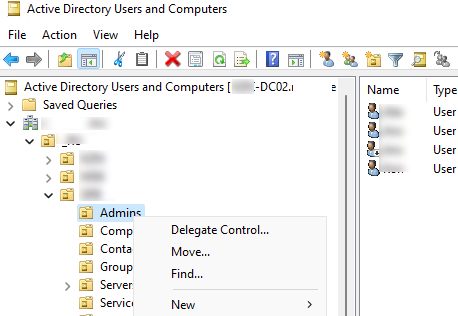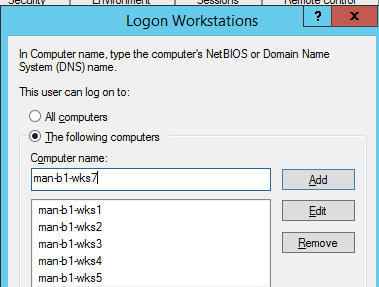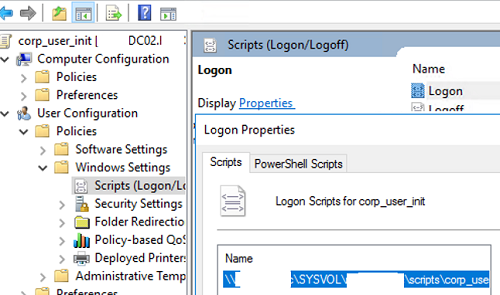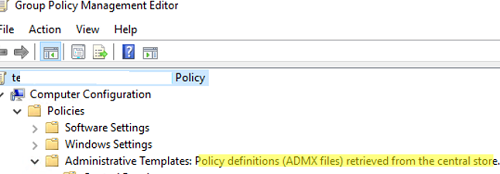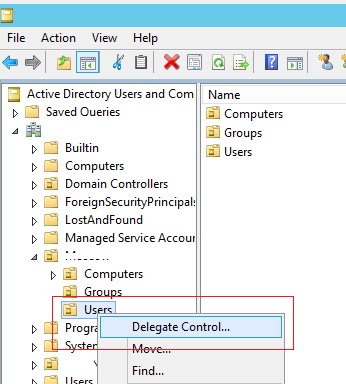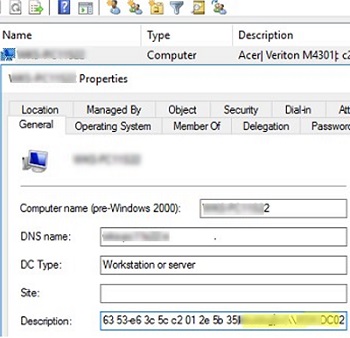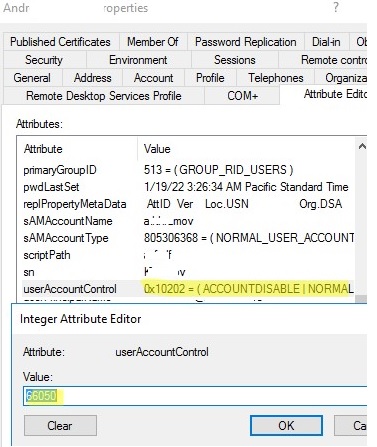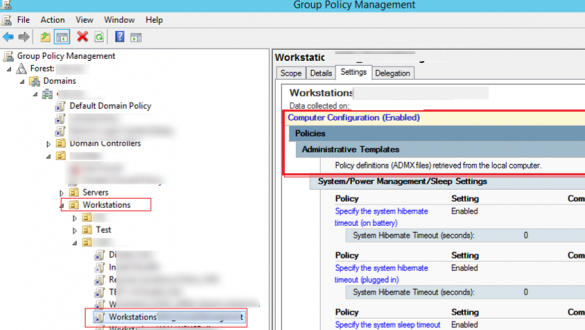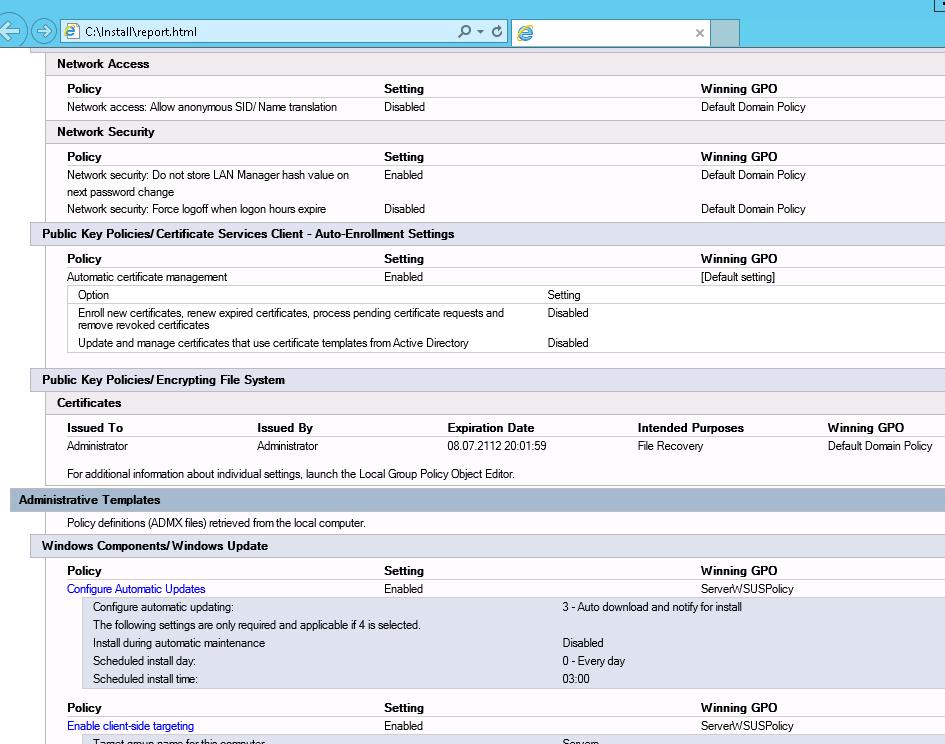In this article, we will look at how to change (reset) the password of one or multiple Active Directory users using the Active Directory Users and Computers graphical snap-in (ADUC),…
Active Directory: Core Concepts, Architecture and Best Practices
Install Active Directory Users and Computers (ADUC) Snap-in on Windows 10/11
Active Directory Users and Computers (ADUC or DSA.msc) is one of the most commonly used tools for managing objects in an Active Directory domain. You can install ADUC on both…
How to Allow or Deny Workstation Logons for AD Users
By default, when you create new Active Directory users, they are automatically added to the Domain Users group. In its turn, the Domain Users group is added to the local…
How to Run GPO Logon Script Only Once
GPO logon scripts allow you to run a BAT or PowerShell script at computer startup or user logon/logoff. In some cases, an administrator wants a particular script (command/program) to be…
Configuring Central Store for Group Policy ADMX Templates
The Group Policy Central Store is located in the SYSVOL directory on the domain controllers, replicated between them, and used to store ADMX/ADML GPO template files used to manage Active…
Delegating Administrative Permissions in Active Directory
In this article, we’ll look at how to delegate administrative permissions in the Active Directory domain. Delegation allows you to grant the permissions to perform some AD management tasks to…
Add Last Logged On Username to Computer Description in AD
You can store various useful information in the description of computer objects in Active Directory. For example, information about the computer model, hardware inventory, or the last logged-on username. In…
Converting UserAccountControl Attribute Values in Active Directory
UserAccountControl is one of the most important attributes of the user and computer objects in Active Directory. This attribute determines the state of the account in the AD domain: whether…
Troubleshooting: Group Policy (GPO) Not Being Applied to Clients
In this GPO troubleshooting guide, I’ll try to tell you about the typical reasons why a certain Group Policy Object (GPO) might not apply to an organizational unit (OU) or…
Using GPResult Command to Check Applied GPOs and RSoP Data
The GPResult.exe command-line tool is used to get a Resultant Set of Policy (RSoP) that is applied to a user and/or computer in an Active Directory domain. GPResult allows you…